Get started with TestLogger
TestLogger products are splitted in to multiple parts, so first you may ask "How to get started?". This arcticle gives you guidance where to start.
Concept
Success in competitive sports is always a result of systematic approach to what you are doing and TestLogger’s mission is to provide tools for you for systematic approach to improve your results.
Before going to into details actions, it's good to understand different applications what those are used for.
Remember that TestLogger products are not silver bullet but a tool and requires some effort to get value out from the tools.
TestLogger Manager
Manager is the original tool developed by TestLogger and designed for recording run data like lap times, comments, setups etc. This tool will work as the long term data storage and central point for TestLogger services. We would even say that start using just the Manager before doing anything else. If you have TestLogger Collector and you want to get most out from it, it is essential to have good process on documenting runs, setups, conditions in a structured manner.
TestLogger Collector
All data logging hardware goes under name Collector. This includes the main units for logging, sensors, cables, etc.
TestLogger Analyzer
While Manager is used for long term meta data management, Analyzer is used to analyse the measured data from the car itself. The data can be pretty much any time series data where you measure samples with certain time interval. Analyzer allows you to visualize and manipulate the data to find the KPIs you are interested for.
Analyzer is the analytics software mainly designed for Collector users, but nothing prevents to use for sim racing or full scale motorsports.
TestLogger Connector
Connector is the link between Collector hardware to TestLogger Manager and TestLogger Analyzer. Connector allows to configure the Collector hardware and it also handles data file transfer from Collector. Connector generates data files which are compatible with Analyzer, but it also create runs and store the data file in Manager.
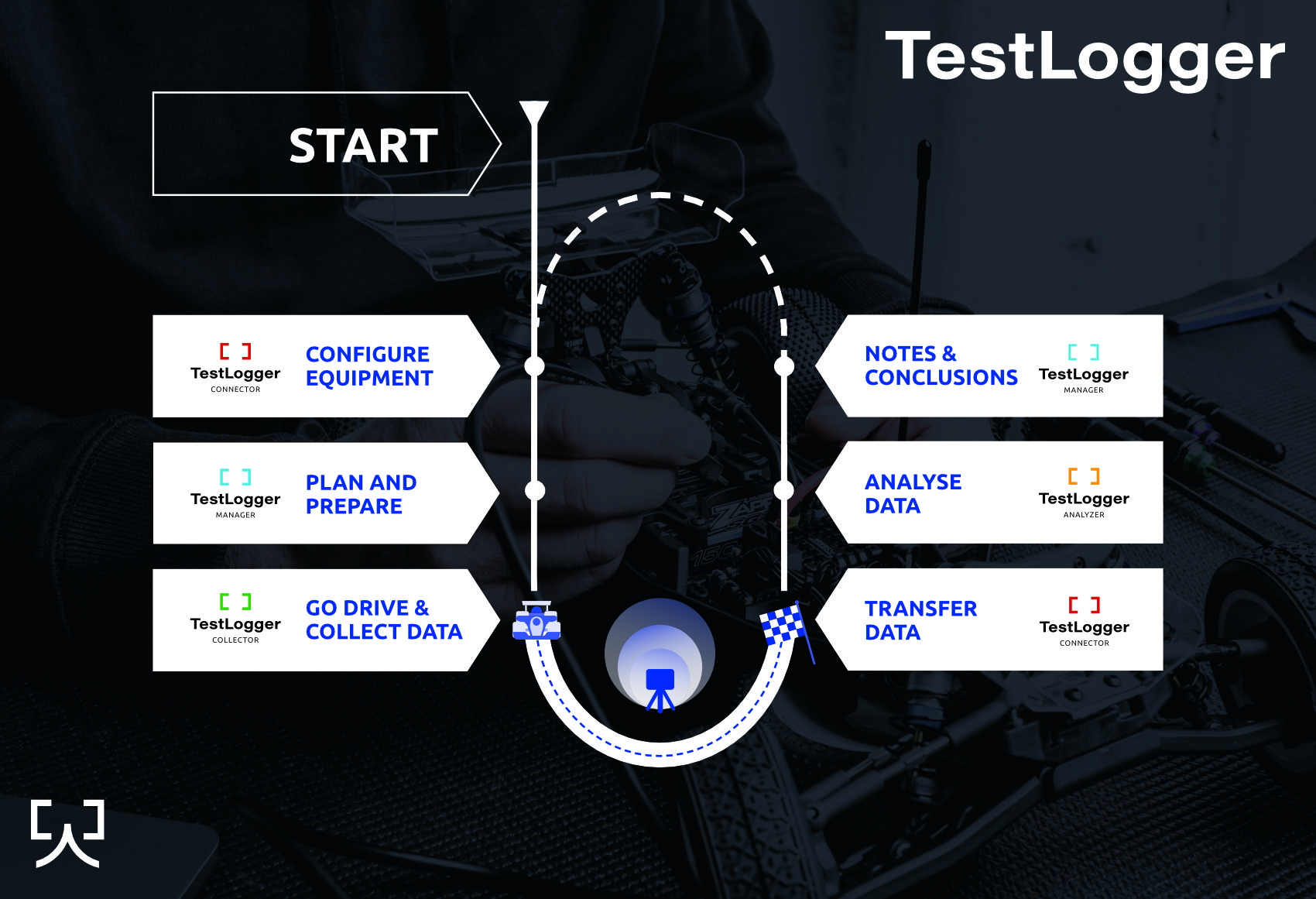
Where to start?
Create account
As a first task you need to create an account for TestLogger. This account is used for all TestLogger services including Manager, Connector and Analyzer. Account can be created at https://testlogger.com
Configure TestLogger Manager
No matter what is your use case, we recommend to setup TestLogger Manager before doing anything else. Check your user settings, create cars, tracks etc, so your base is in place before doing anything else. Even you are not planning to use Manager in it's full potential, it's worth to set up the basics in Manager.
Check Manager Get started page for detailed instructions.
Next step depends on your use case
As there is multiple ways you can use our products, it means that next steps really depends on your use case. For example if you are using the Collector data logging unit, using Analyzer for sim racing or just recording runs to Manager.
We recommend that first get familiar with Manager, build your process and systematic approach, then bring data logging into the loop to get most out of it.
I want to use only TestLogger Manager
Check Manager KB for further details.
I have TestLogger Collector
First check Get started page which includes detailed instructions for hardware installation, configuring the equipment and validating your installation. After you have sorted out the hardware part, then you can start to investigate Manager and Analyzer.
I want to use Analyzer independently for <put your sport here>
Check Analyzer KB for further details. Get started page gives you a good overview.
